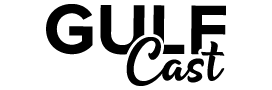The RTA Dubai app now offers an auto-renewal feature for parking tickets, available to both residents and visitors.
It eliminates the need to remember renewal dates and offers a user-friendly setup guide. Multiple payment options are included, and users can easily enable or disable auto-renewal based on their parking needs.
RTA App Auto Renewal Feature
The RTA app now offers an auto-renewal feature for parking tickets, ensuring a hassle-free parking experience for all users. Forgetting to renew a parking ticket and facing fines is a thing of the past in Dubai, thanks to the Roads and Transport Authority’s (RTA) latest addition to their official smartphone application, ‘RTA Dubai’.
Here’s a simple step-by-step guide to set up and use the auto-renewal service via the RTA Dubai app:
Source: RTA

Step 1: Download the App
Download the ‘RTA Dubai app from the App Store (for Apple devices), Google Play Store (for Android devices), or Huawei AppGallery (for Huawei devices).
Step 2: Set Up Your RTA Account
- Open the app and tap on ‘Login/Register’ at the top of the screen.
- If you have a UAE Pass account or an RTA account, log in using either of these accounts.
- If not, tap on ‘register’ and follow the registration steps.
Related >> How to Pay Parking in Dubai
Step 3: Pay for Parking Through the App
- Tap on ‘parking’ on the home page, then select ‘Pay public parking fees’.
- The app will detect the parking zone automatically or allow manual selection.
- Enter your vehicle plate details and select the duration of parking.
- Choose your payment method and tap on ‘next’ to complete the transaction.
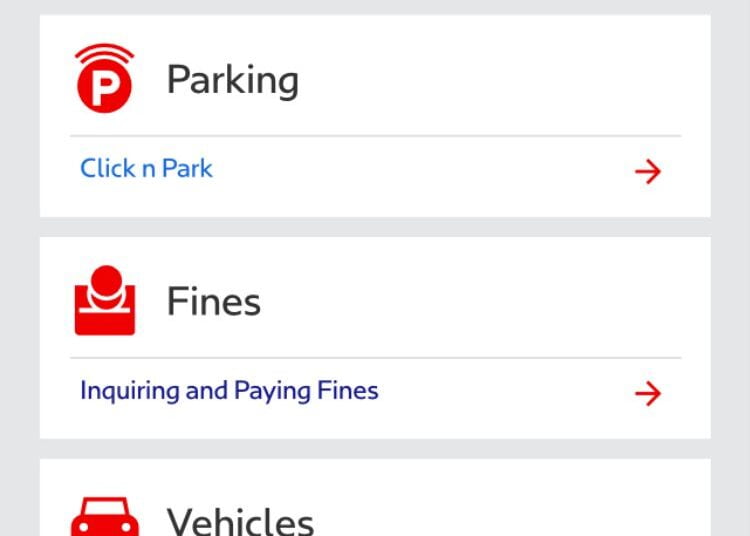
Step 4: Enable Auto-Renewal
- After selecting the parking duration, enable the ‘ticket auto-renewal’ option using the toggle button.
- Confirm your selection and continue.
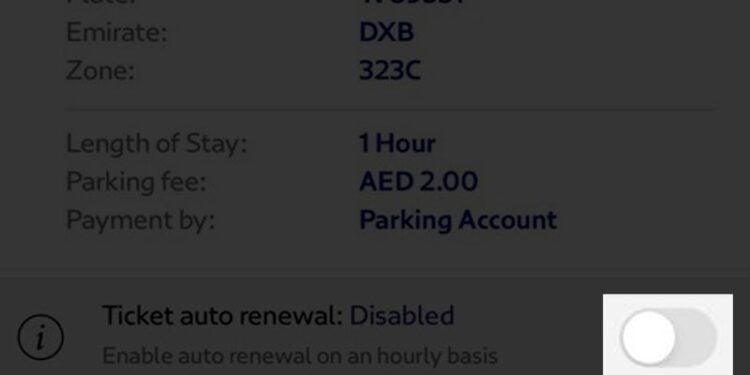
Step 5: Disable Auto-Renewal
To disable auto-renewal, open the app, tap on ‘parking’, and use the toggle button to turn off the ‘auto-renewal’ option.
Read Also: How to Pass RTA Road Assessment Test
With this new feature, users can conveniently enable or disable auto-renewal based on their parking needs, ensuring they never receive fines for expired parking tickets. Say goodbye to parking worries and hello to a seamless parking experience with RTA Dubai app’s auto-renewal feature. Stay tuned for more updates and features to enhance your daily life in the UAE.
How To Remove Vehicle From RTA Parking App?
If you’re looking to declutter your RTA Parking App or simply need to remove a vehicle that you no longer own or use, the process is straightforward. Here’s how you can remove a vehicle from your RTA Parking App:
- Open the App: Start by launching the RTA Parking App on your mobile device.
- Navigate to Vehicle Details: Go to the section of the app where your vehicle details are stored. This is typically found under “My Vehicles” or a similar tab.
- Select the Vehicle: Choose the vehicle you wish to remove from the list of registered vehicles.
- Remove Vehicle: There should be an option to delete or remove the vehicle. This could be an icon resembling a trash can or a button that says “Remove” or “Delete.”
- Confirm the Action: You will likely need to confirm that you want to remove the vehicle. This is a safeguard